Placeholder
Placeholders are used to process structure information, hyperlinks or deviating formatting within a flow text during translation. If placeholders are displayed in the source language, these must be accepted in the target language at the appropriate location. Setting the placeholders in the target language is necessary so that the correct document structure and layout can be restored when the document is exported.
Placeholders are highlighted in color in the source language:
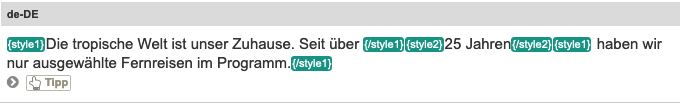
Adopt placeholder
Placeholders and style tags can be easily adopted from the source language segment to the target language segment in the Online Editor.
- Place the cursor in the target language segment at the desired position
- Click on the placeholder in the source language, which you want adopt to the target language.
Result: The placeholder was inserted at the cursor position in the target language segment.
To remove a placeholder from a target language segment, you can mark it with the mouse and delete it with the "Delete" key.
Reduce number of placeholders
The cleaner the source language document is layouted, the fewer placeholders are created. A single differently formatted space would be a faulty layouted issue, for example. Leaving this different formatting in the structure of the document would be disadvantageous, as the text flow in the target languages can vary considerably. You might have formatted a completely different text. In many cases, it makes sense to revise the outgoing documents and create the order again.
Ignore placeholders
Since there are also some languages that do not require formatting, in individual cases the placeholders can also be placed at the end of the segment. However, this must be done in the correct order. This workaround prevents the QA check from causing an error while saving.
Note: The workaround should only be used if the formatting is not needed, or the language does not require formatting.