Translating Jobs
Entering Target Language Text
- Click in a target language segment.
- Enter translation of the corresponding source language segment or change existing translation.
- Click Save
Result: Segment is translated and saved.
Note: The translation of the segment can be saved at any time. However, when a page or section is changed, the translations in the target language segment are also saved automatically.
Formatting in the target language segment
in the target language segments, formatting can be carried out directly on the text. The following formatting options are available to the user:
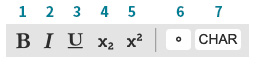 |
|
| Button | Function |
|---|---|
| 1 | Make selected text bold |
| 2 | Set selected text to italic |
| 3 | Underline selected text |
| 4 | Deepen selected text |
| 5 | Superscript selected text |
| 6 | Insert protected space |
| 7 | Insert further special characters |